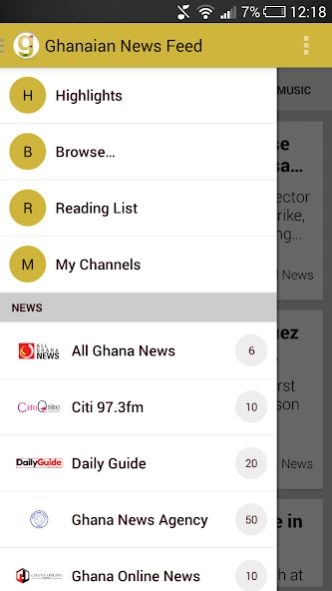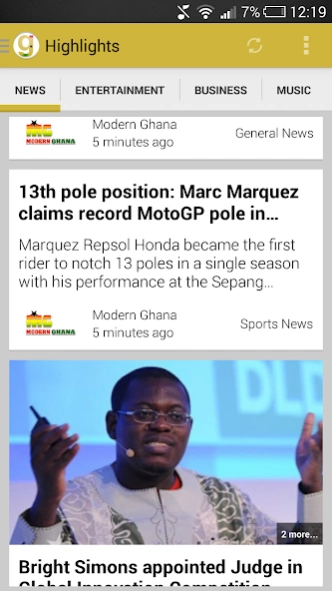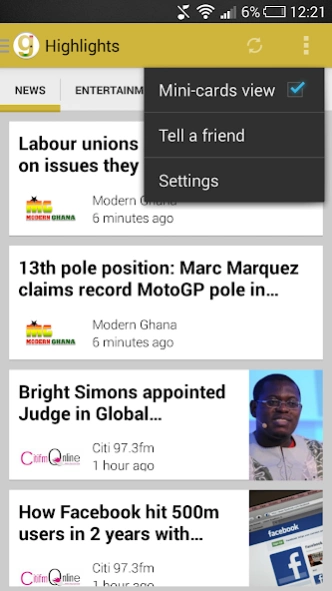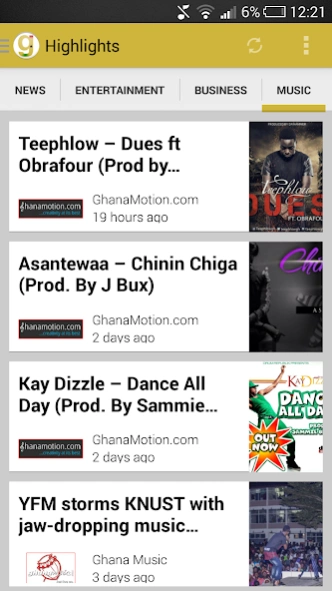Ghanaian News 2.6
Free Version
Publisher Description
Ghanaian News - Read and share Ghanaian news stories and videos from top publishers.
Enjoy news from Ghanaian top publishers on your Android phone and tablet. From entertainment to sports, business to jobs, technology to health and education news, read news stories from many publishers in Ghana, play audio or video attached to articles, and share stories with your family and friends.
All in one app:
- View highlights from your favourite publishers. Enable mini-cards view to show more headlines on the visible screen.
- Browse through the app's content by categories in list and page views.
- Bookmark articles to read them later through your 'Reading List' option.
- Enjoy all articles from individual publishers.
- Choose content refresh interval and whether to be notified after content is refreshed.
- Enable or disable images depending on network type (Wi-Fi only or any), or turn off images.
- And many more features...
Read and share Ghanaian news articles from your favourite publishers, including:
- All Ghana News
- Business Day
- Citi 97.3fm
- Daily Guide
- Ghana Today
- Ghana Voice
- Ghana Web Online
- Ghanaian Times
- Modern Ghana
- The Ghanaian Lens
- Today Newspaper
and lots more...
About Ghanaian News
Ghanaian News is a free app for Android published in the Newsgroup Clients list of apps, part of Communications.
The company that develops Ghanaian News is SegBay Software. The latest version released by its developer is 2.6.
To install Ghanaian News on your Android device, just click the green Continue To App button above to start the installation process. The app is listed on our website since 2023-11-01 and was downloaded 3 times. We have already checked if the download link is safe, however for your own protection we recommend that you scan the downloaded app with your antivirus. Your antivirus may detect the Ghanaian News as malware as malware if the download link to info.segbay.ghanaiannewsfeed is broken.
How to install Ghanaian News on your Android device:
- Click on the Continue To App button on our website. This will redirect you to Google Play.
- Once the Ghanaian News is shown in the Google Play listing of your Android device, you can start its download and installation. Tap on the Install button located below the search bar and to the right of the app icon.
- A pop-up window with the permissions required by Ghanaian News will be shown. Click on Accept to continue the process.
- Ghanaian News will be downloaded onto your device, displaying a progress. Once the download completes, the installation will start and you'll get a notification after the installation is finished.